Availability Per Account Type
Trial
Lite
Pro
White Label
WL – Custom
Introduction
You will be able to use the Region_Lock_Player() functionto show/hide your player depending on if it is allowed to be viewed in a certain group of countries.
Notes:
- To get your countries ‘short code’ visit http://www.fao.org/countryprofiles/iso3list/en/ and use the ISO2 value of your country.
- This will work in Internet Explorer and Firefox over HTTP
- Chrome will only allow this to work over HTTPS
- Deprecating Powerful Features on Insecure Origins
- Geolocation API Removed from Unsecured Origins in Chrome 50
- This change is effective for Chrome 50 as of 12PM PST April 20 2016.
- Percentage of Chrome Users https://www.netmarketshare.com/browser-market-share.aspx?qprid=2&qpcustomd=0. The obvious issue of whether or not to migrate one’s site to an SSL protected certificate is an obvious question of necessity. As EZWebPlayer made that change long ago based on the importance of doing business of the Internet, we leave that decision up to all others based on real facts. Thus this link regarding market percentage of browser users.

Getting Started
Step 1. Place this script shown below in your website’s header tag.
Sample Code – Click to expand / collapse
<script>
var PDiv;
var Regions;
var Count = 0;
displayPlayer = function(latitude,longitude){
var request = new XMLHttpRequest();
var method = 'GET';
var url = 'https://maps.googleapis.com/maps/api/geocode/json?latlng='+latitude+','+longitude+'&sensor=true';
var async = true;
request.open(method, url, async);
request.onreadystatechange = function(){
if(request.readyState == 4 && request.status == 200){
var data = JSON.parse(request.responseText);
var address = data.results[0].address_components[5].short_name;
for(i = 0; i < Regions.length; i++){
if(address == Regions[i]){
Count++;
}else{
if(i == (Regions.length-1) && Count == 0){
PDiv.innerText = "You are located outside of the allowed region for this video."
}
}
}
PDiv.style.display = 'block';
}
};
request.send();
};
successCallback = function(position){
var x = position.coords.latitude;
var y = position.coords.longitude;
displayPlayer(x,y);
};
errorCallback = function(error){
var errorMessage = 'Unknown error.';
switch(error.code) {
case 1:
errorMessage = 'This player is region locked and permission to use location tracking must be allowed to display this video.';
break;
case 2:
errorMessage = 'Position unavailable.';
break;
case 3:
errorMessage = 'Timeout.';
break;
}
PDiv.innerText = errorMessage;
PDiv.style.display = 'block';
};
options = {
enableHighAccuracy: true,
timeout: 1000,
maximumAge: 0
};
Region_Lock_Player = function(D, R){
PDiv = document.getElementById(D);
Regions = R;
navigator.geolocation.getCurrentPosition(successCallback, errorCallback, options);
};
</script>Step 2. Place this script in the body of your web page where you wish the player to show up.
Sample Code – Click to expand / collapse
<div id="Container" style="display:none;">
Player Embed Code Here
</div>
<script>
var D = 'Container';
var R = ['US', 'CA'];
Region_Lock_Player(D, R);
</script>Step 3. Log into your EZWebPlayer account and grab your player’s JavaScript embed code.
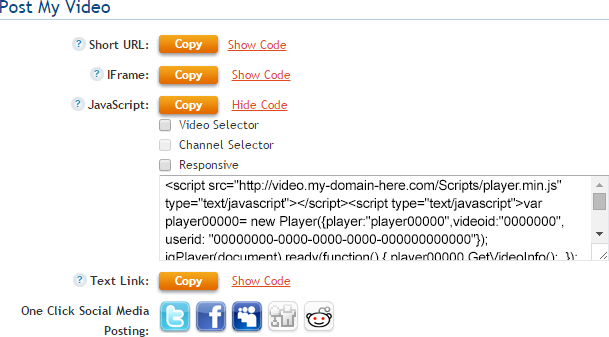
Step 4. Replace the line from Step 2 that saysPlayer Embed Code Here with your player code.
Sample Code – Click to expand / collapse
<div id="Container" style="display:none;">
<script src="https://d3kedutmscl43l.cloudfront.net/Scripts/player.min.js" type="text/javascript"></script>
<script type="text/javascript">
var player23113= new Player({player:"player23113",videoid:"4jdUT1I", userid: "c1cfc02b-4528-47de-9e4c-fc3b7ee5b90f"});
jqPlayer(document).ready(function() { player23113.GetVideoInfo(); });
</script>
<div id="player23113" style="width:940px;height:529px;"></div><br/>
</div>
<script>
var D = 'Container';
var R = ['US', 'CA'];
Region_Lock_Player(D, R);
</script>Region_Lock_Player() – Pass it 2 variables.
| D | ‘Container’ | The value of the Div’s ID attribute containing the player’s embed code. |
|---|---|---|
| R | [‘US’, ‘CA’] | An array containing a or group of regions/countries IS02 short code values that can be found on http://www.fao.org/countryprofiles/iso3list/en/# allowed to see this player. |