Availability Per Account Type
Trial
Lite
Pro
White Label
WL – Custom
Introduction
Change Page After Playback opens a new web page or redirects the current page to a new URL (web page) at end of video play.
Getting Started
Step 1. Click on the VIDEOS button in your top tool bar.

Step 2. Click on SETTINGS.
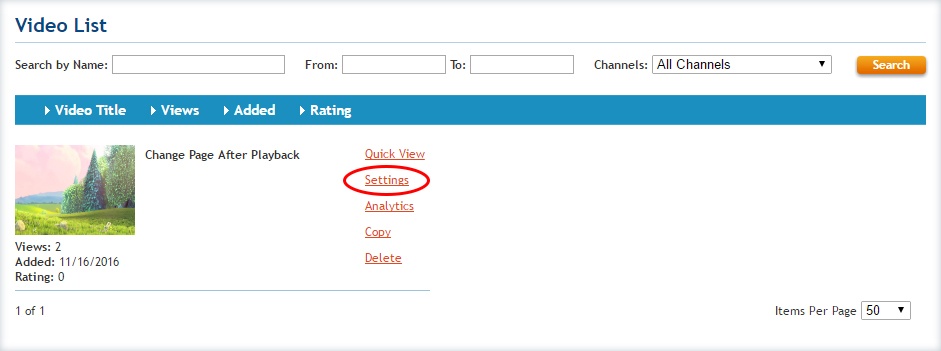
Step 3. Enter the new URL address into the provided text field titled Change Page After Playback. In the drop down menu choose Same Window or New Window.
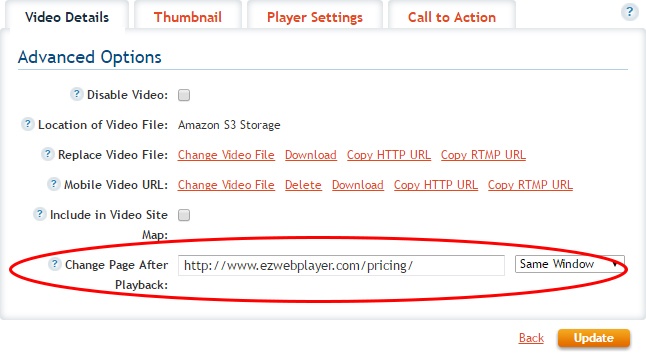
Step 4. Make sure you Update.
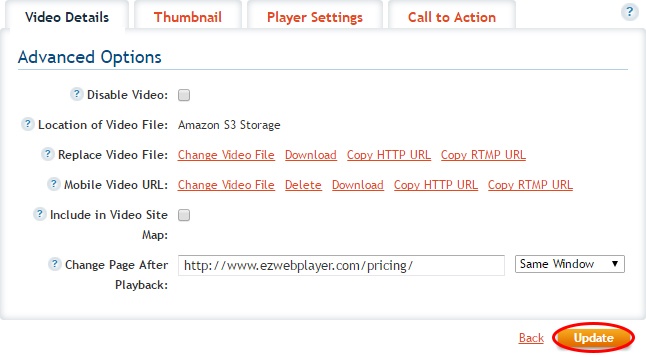
Resulting Player.
The sample player content below is a 10 minute video. Since the featured option on this page automatically occurs at end of play, feel free to scrub the play bar all the way to approximately 9:30.