Availability Per Account Type
Trial
Lite
Pro
White Label
WL – Custom
Description – Branding 101
At the core of true web video branding is owning the web real estate on which your viewers are handed the video—the browser’s URL that plays the video. A lot of Marketing has to do with the seamless branding of your messaging which speaks of your company’s largess and ability to serve the customer. If you are promoting your product through somebody else’s branded video player, that automatically sends a broken and un seamless message that your company is not able to afford or figure out how to use your own web asset to simply play your own videos on your company site.

The only place that this could make sense is the free video player giant, You Tube, where your short, teaser video can make use of that giant’s million viewer momentum to draw customers over to your web site to watch the full versions of your video assets. Other than that, a serious business is always better off using a White Labelled player that either has their own branding, or none at all. We encourage our customer to place short teaser attention-getter videos on You Tube that properly leads viewers to their own site.
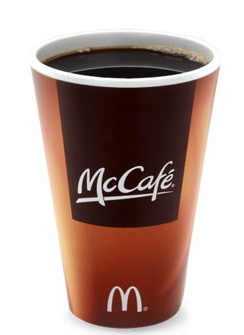
EXAMPLE: Would there be some confusion if McDonald’s restaurants never used their own branded napkins or coffee cups? Probably not. But, everyone expects them to be branded with “McDonald’s” embossed or printed on them. This is so big and accepted in our Western culture that when you go into a smaller, locally owned cafe, you do not expect them to include a branded drink cup. You would be surprised if Bob’s cafe handed you a disposable coffee cup with Bob’s Cafe printed on it. Instead, Bob uses a food service supplied generic cup with no branding, or institutional generic branding. If their cup has their branding on it, they also are in a different category from the smaller, barely making it type of local cafe. They are more than likely a syndicated chain, like Hard Rock Cafe, or a burger chain like Red Robin. They might even be a singular business like a tourist attraction like Wall’s Drug Store, in Wall South Dakota that has literally thousands of visitors every month. http://www.roadsideamerica.com/story/2216.
So, what is the impression you are sending to your customers when you play your video assets through a Player that says some other company’s name on it. Here I am, Stu’s Business Services Company having you watch a video on business services on a Player branded with “Vimeo“. What does Vimeo have to do with Stu’s branding? What does EZWebPlayer have to do with your branding? Why would you want to send a mixed signal that you are a professional business person except in the area of marketing and branding? Your letterhead has your branding on it. Your office (if you have one) has your sign over the door, not somebody else’s. Your truck has your signage on it, not someone else’s. Why would you use a branded video player with someone else’s brand?
This is why, from the very beginning, EZWebPlayer has NEVER allowed even our own branding on our player. It either has Your brand on it, or nothing at all. And, we offer something that nobody else offered; we were the first to go one step further and help our customers own even the domain up in the URL field of the browser.
This means a couple of things that EZWebPlayer almost exclusively allows for over any other web video host; 1) we encourage you to own a unique domain on which to host your videos; GoDaddy.com or any reputable host can help you with this, 2) we help you brand your videos with your own branding, not ours.
You can use your existing domain that your custom web site is already hosted under and simply add a DNS C-Name record titled “video” pointing to “ezwp.tv“. Then your videos will play with a URL address up in the browser’s address field that looks like this, “video.yourdomain.com … “
The reasons for Domain branding are very straight forward; since you’re paying for the web real estate, you own it. Your videos SHOULD play under YOUR branding, not some middle guy’s brand. It’s YOUR video– it should play under YOUR brand and identity; especially if you are promoting an important message like a business; your product or service, or a church. And, if you are providing video hosting for a client of yours, you BETTER make sure that the branding is all YOURS. Just makes sense.
The Process of Properly Utilizing Your Own Domain
Step 1. Below are screen shots of specific areas on the My Account page of EZWebPlayer that you’ll be populating.

Step 2. Locate your White Label sub section. The screen shots below are based on your account type. Using this window you will be bale to
- Domain brand the player
- Domain branded login page for sub accounts
- Set up sub account automated emails
- Set up a support link to redirect sub accounts to your support console
- Domain brand your live stream URLs
- Set up page redirects
For more information on how to utilize these options please use the left side bar navigation. If you have any questions please let us know here.
Trial / White Label Accounts
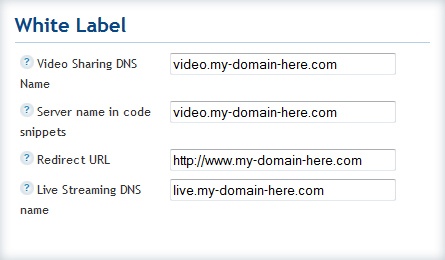
White Label Custom Accounts
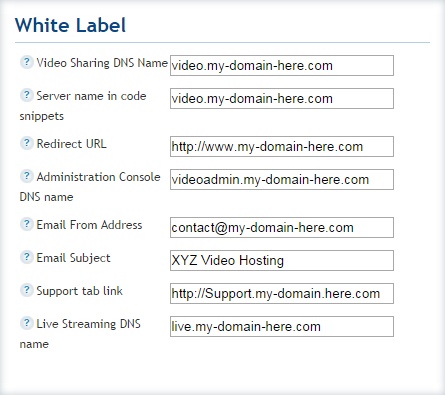
Step 3. Locate your Header/Footer Customization sub section and brand your accounts header footer using your logo and color scheme. More information on this sub section can be found in the left side bar navigation.

Step 4. Make sure to Save any changes made to your My Account page.