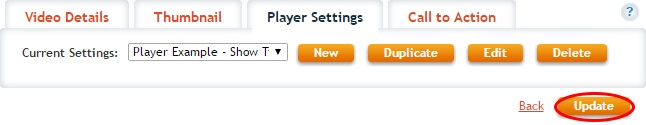Availability Per Account Type
Trial
Lite
Pro
White Label
WL – Custom
Introduction
When enabled, the title always appears in the top of the player window when the video is in a paused state.
Getting Started
Step 1. Click on the VIDEOS button.

Step 2. Click on SETTINGS.
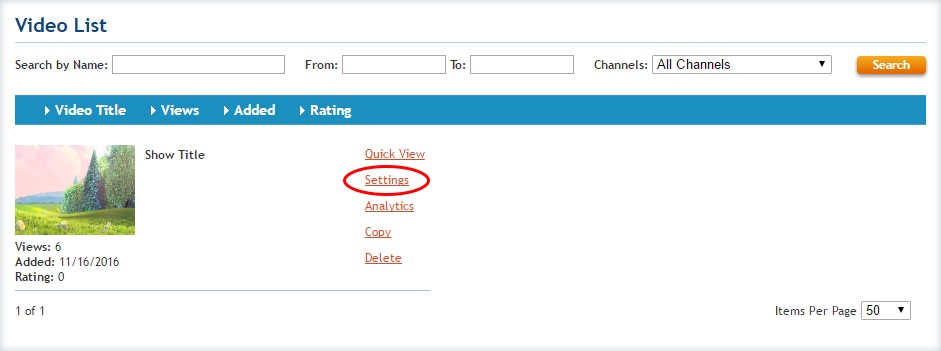
Step 3. Click on NEW, DUPLICATE or EDIT.
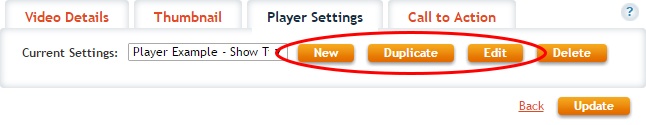
Step 4. Check the checkbox for Title.
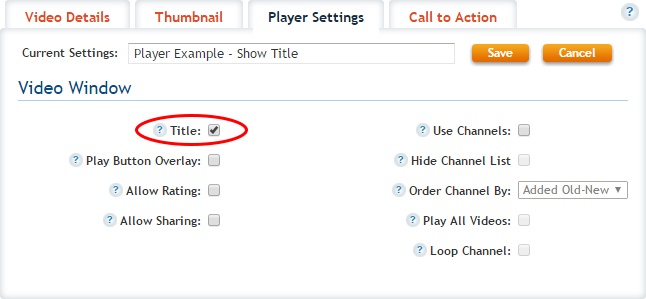
Step 5. Be sure to SAVE your changes.
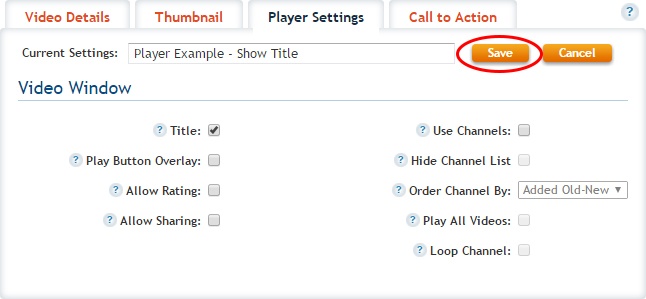
Step 6. Be sure to UPDATE your changes.