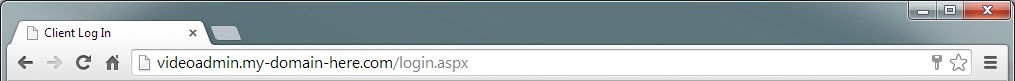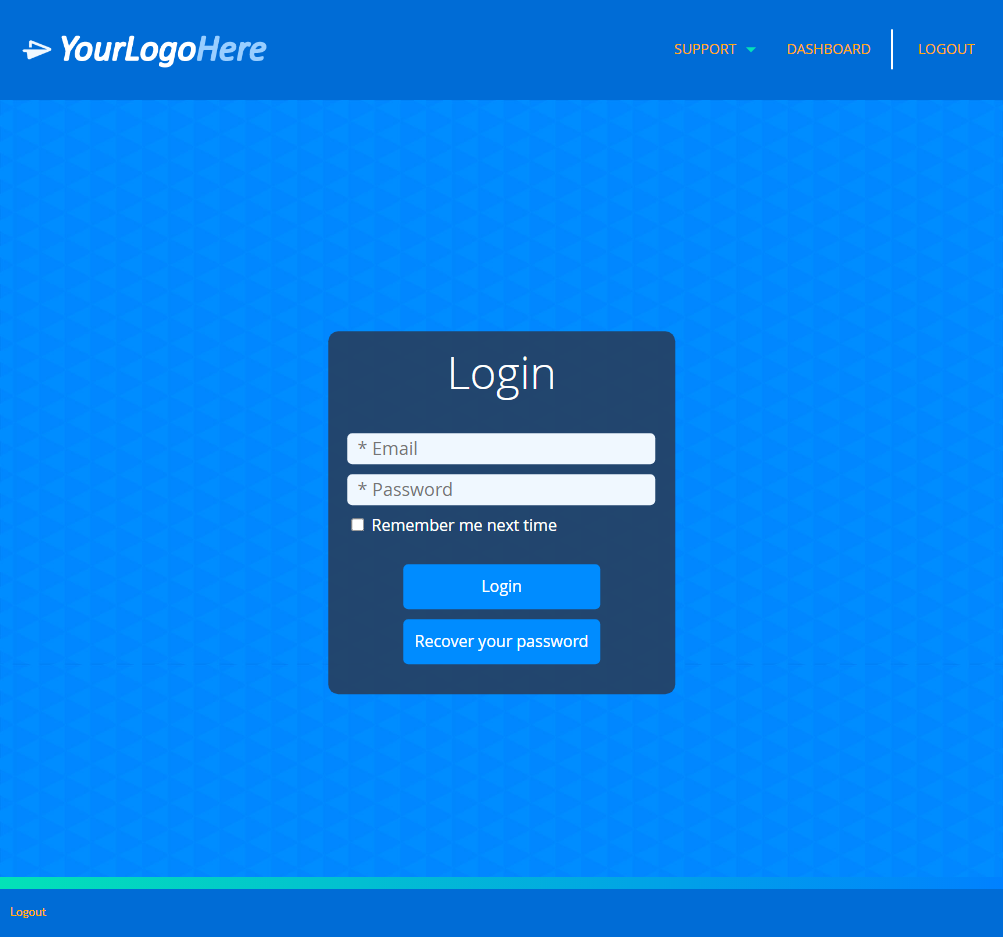Availability Per Account Type
Trial
Lite
Pro
White Label
WL – Custom
Description
Re branding EZWebPlayer’s login page and admin console as your own can be completed in minutes. This will change the domain of EZWebPlayer’s login page and pages domains after logging in from https://my.ezwebplayer.com/ to https://videoadmin.your-domain-here.com/. This option can be found in the MyAccount page’s White Label sub section. Look for the text box with the label “Administration Console DNS name”. Simply input your branded CName record that you well set up further down the page and press the Update button at the bottom of your MyAccount page and you are set. Now you and your sub accounts can start logging into your account using https://videoadmin.your-domain-here.com/login.
Setup
Step 1. Set up a new DNS CNAME record with your web host and point it to the Value shown below. Contact EZWebPlayer Support with any questions. Depending on your web host this process can take between 10 minutes – 24 hours.
| CName | Value |
|---|---|
| videoadmin | my.ezwebplayer.com |
Step 2. Go to the My Account page and find the White Label sub section. Input your new CName Record for Administration Console DNS Name then make sure to hit the update button at the bottom of the page to save this change. This update can take between 0-5 minutes to take effect.
White Label Custom Accounts
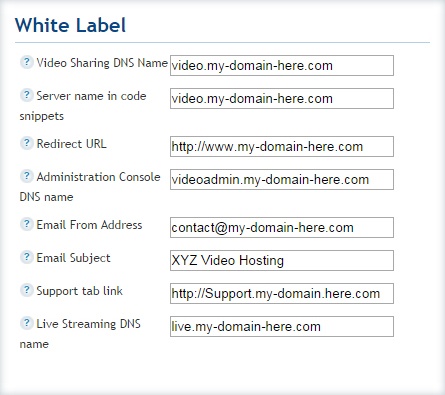
Step 3. Final Step – Contact EZWebPlayer Support to set up your SSL Certificate for your new DNS CNAME record.
Result
Now when you or your sub accounts go to videoadmin.my-domain-here.com you will see the login page using your companies branding URL.