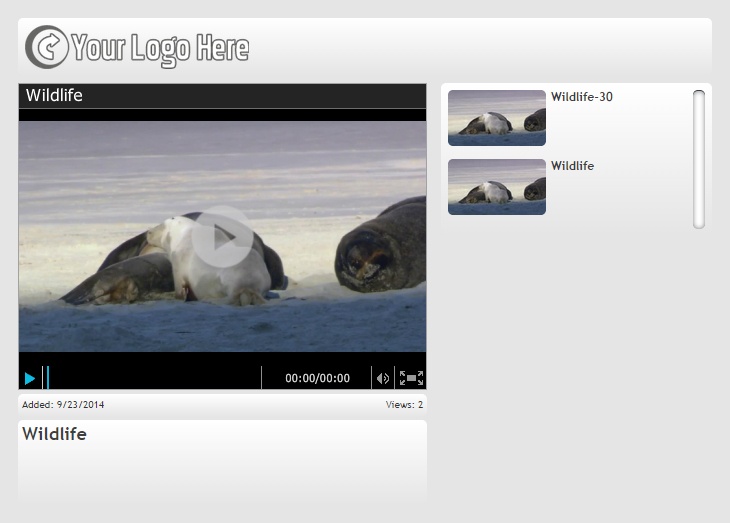Availability Per Account Type
Trial
Lite
Pro
White Label
WL – Custom
Before we begin
We will assume that you already have a landing page installed into your account. If not please review how to do this here.
Getting Started
Step 1. Log into your EZWebPlayer.com account and go to your Videos page. Click settings for a video you want to use this landing page template with.
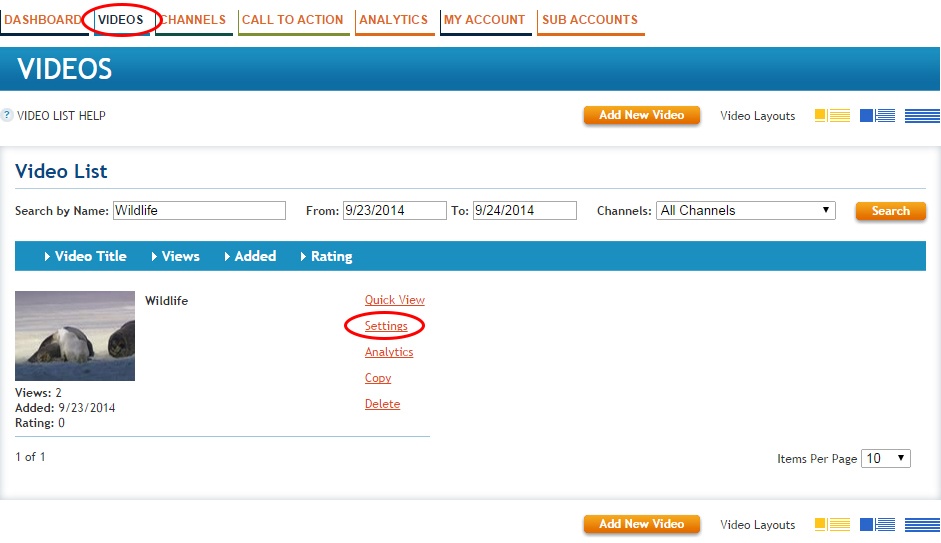
Step 2. Click on the Player Settings tab and click Edit.
**One thing to remember, if your video is using the default player settings you might want to make a new player settings profile now because any changes to the default player settings will affect all of the videos using that same player settings and you might not want all of your videos using this landing page layout. So I suggest you click on the button Duplicate to make it’s own player settings that will be associated with this landing page design. When you click on the duplicate button you will then need to name the template. What I do is I duplicate an existing player settings profile then name the new player settings profile the same name as the landing page name I wish to use. Then in the future when I upload a new video to my account I can go to it’s settings and select the correct player settings profile, easily adding the profile with the landing page attached to it.
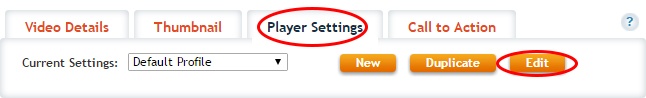
Step 3. With in the Video Window sub section of your player settings, you will use the Current Quick View Template drop down list to select your existing landing page design to be added to this current player settings profile.

Step 4. Hit save to save the changes to this player settings profile, then hit update to update the switch to the new player settings profile. Read this step carefully, saving updates the changes made to the player settings profile and update saves the player settings switch over for this player. They are 2 separate actions.
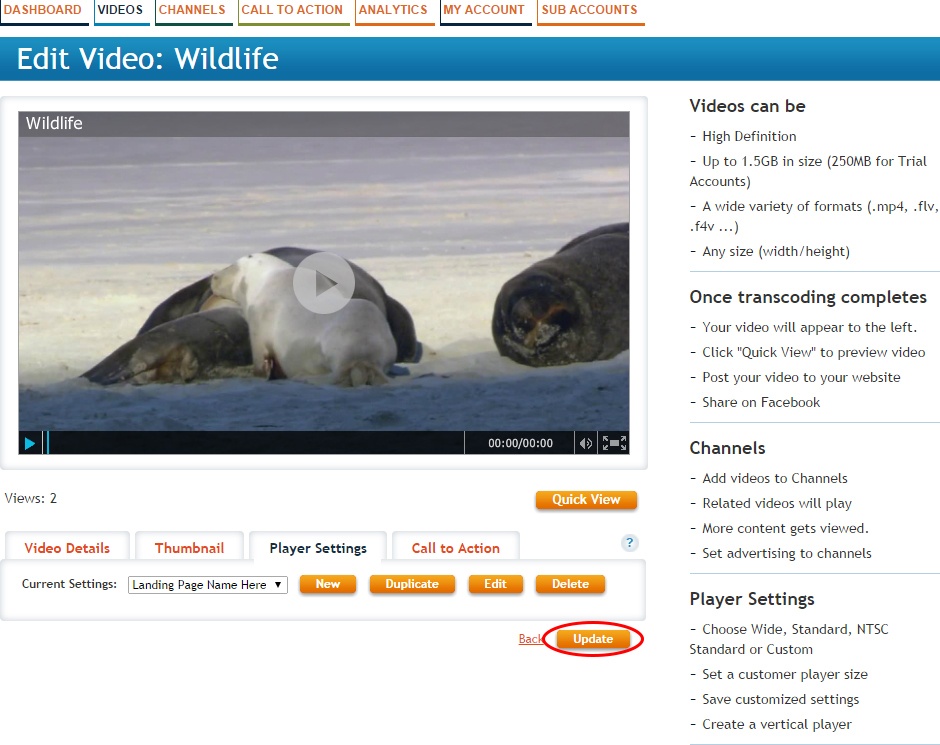
Step 5. Review your changes by clicking on your players quick view link. If done correctly your player should now be using this new landing page on it’s quick view page.